In this post i will show you how to offer readers the option to subscribe to your blog under every post.By placing the Rss options under every post in your blog you are sure to see the subscriber count raise.You can use the default Feedburner Email form or link below your posts but i would recommend going to the post i mentioned above and choseing from one of the - 5 Stylish Feedburner Email Subscription Forms.Adding the form below your posts couldnt be easier.

Put Feedburner Email Subscription Form Below All Posts
This tutorial will show you how to place the Email form code below the posts - to find out how to get the code needed check out the links above.
Step 1. In your Blogger Dashboard click 'Layout' > 'Edit Html' > Tick the 'Expand Widget Templates' box
Step 2. Find The Following Piece Of Code In Your Blogs Html :
(Click 'Ctrl and F' for a search bar to find the code - More Info)
<data:post.body/>
The <data:post.body/> code may be in your blogs html twice if so it the second one you want.
Step 3. Place the code for your Email subscription box Directly Below / Under <data:post.body/>
Once in place you can save your template and the rss subscriptions option will be below all your blog posts.
Further help is only a comment away.


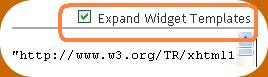









0 comments:
Post a Comment