 Twitter is a great way to keep people up to date with your latest blog updates.Having a 'Tweet This' button below your posts allowes your blog readers to share your blog with their Twitter friends getting even more visitors to your blog.
Twitter is a great way to keep people up to date with your latest blog updates.Having a 'Tweet This' button below your posts allowes your blog readers to share your blog with their Twitter friends getting even more visitors to your blog.How to provide a 'Tweet This' button below your posts for your readers.
Heres the button you will be adding :

However before you add the code you must encode it using an ad parser.
(Dont worry this is very easy)
1.Copy the code below :
<!-- Begin TwitThis (http://twitthis.com/) -->
<script type="text/javascript" src="http://ajax.twitthis.com/chuug.twitthis.scripts/twitthis.js"></script>
<script type="text/javascript">
<!--
document.write('<a href="javascript:;" onclick="TwitThis.pop();"><img src="http://ajax.twitthis.com/chuug.twitthis.resources/twitthis_grey_72x22.gif" alt="Twitter button - Spice your blog.info" style="border:none;" /></a>');
//-->
</script>
<!-- /End -->
2.Now Click Here To go to ad parser.
3.Enter code in ad praser click 'Encode' copy new code,Your code is now ready to be added to your template.
Adding the code to your blog
We Are Nearly Finished - First A Quick Reminder: If you need more help or have an opinion or suggestion Please leave a comment Below. It also really helps me with future posts if you let me know if a tip has worked on your blog. This is a Do-Follow Blog so leaving a comment will also help Your blogs Google rank. OK Back to business.... |
1.Click Layout-->Edit html for your blog
(Tick Expand Widget Templates Box)
2.Find The following piece of code in your blogs html :
(Use ctrl f to search for code)
<data:post.body/>3.Paste the code you for the button directly below :
<p><data:post.body/></p>
Once you have added the code click save and the button has been added.
Thats it, Do you use twitter to get traffic to your blog?


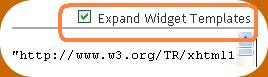









0 comments:
Post a Comment